The Best freeware utility program NoDrives Manager is available to hide or unhide your drives in your system. This program will make the registry changes automatically and hide or unhide your drives on the system.
Just select the drive letter which you want to hide, by simply clicking on the drive letter. After selecting the drive letter Click on the Save changes button. It will ask you to log off and log in the system to changes take effect or asks to restart the process explorer.exe through taskbar.You can also set the password to this application to protect from unwanted users.
Download Free NoDrives Manager
Click here to Download Free NoDrive Manager Setup : nodrvman-1.2.0 - setup.exeClick here to Download Free NoDrive Manager Portable: portable.zip
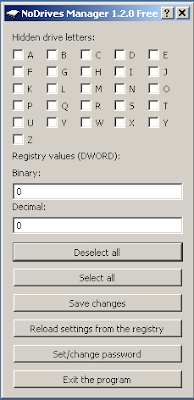
No comments:
Post a Comment